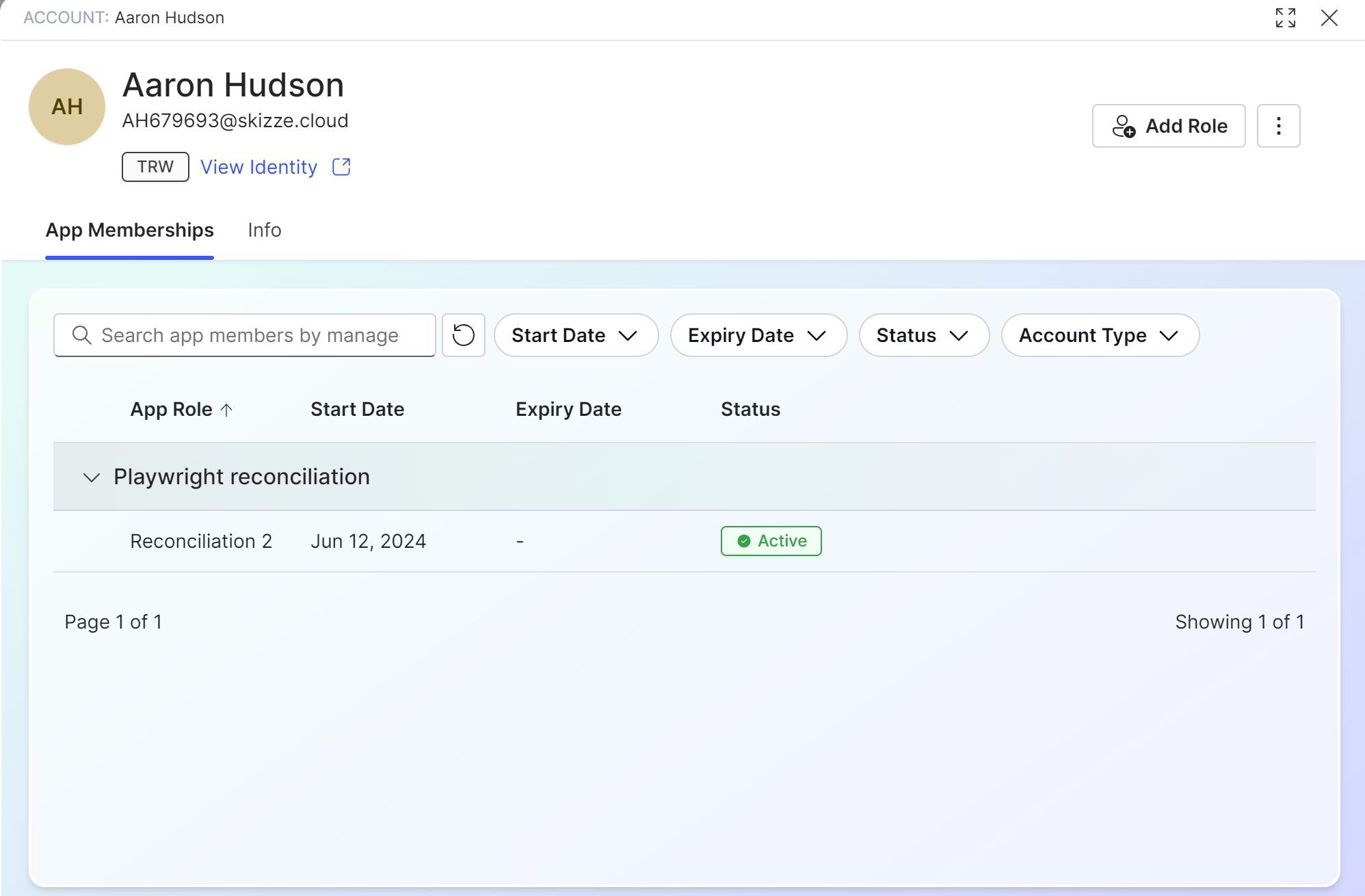Accounts
Overview
In this article, you can learn where and how to find a user in Apporetum. You can find all the users that exist in Apporetum. Users will be visible here whether or not they have been assigned with a role in Apporetum. Excluded Accounts will also be searchable in this list.
info
You can view all users only if you are an admin user.
Find All Users through Users
- Go to Users main navigation menu
- By default, you will see Accounts if you are an admin user
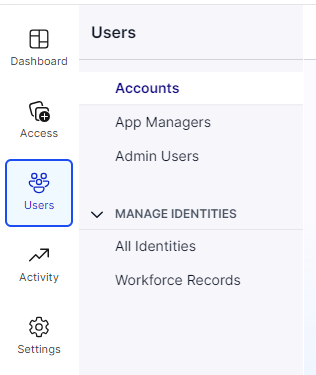
- You can see columns of Account Type, Data Source, Object type, and Status of the account
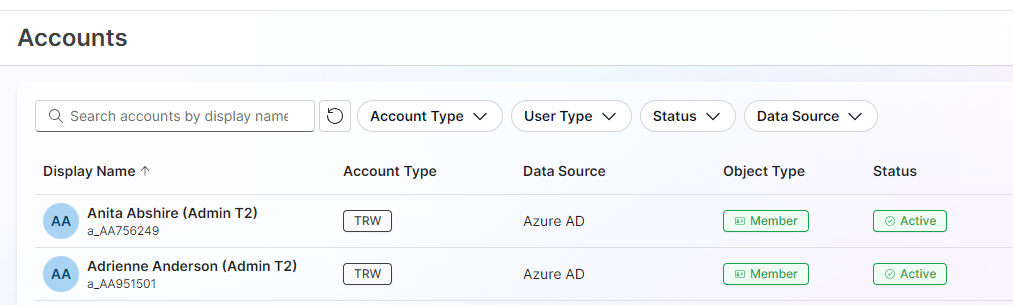
- Search the user by display name
tip
- You can use the filter to help you find the user. The result is cumulative of all the applied filters.
- You can use the sort function next to the Name column. It will sort based on alphabetical order.
- Click the user row to view more information
info
You can see more information if the user has been assigned with any app memberships. You can also view more information that has been synced into Apporetum for this user.